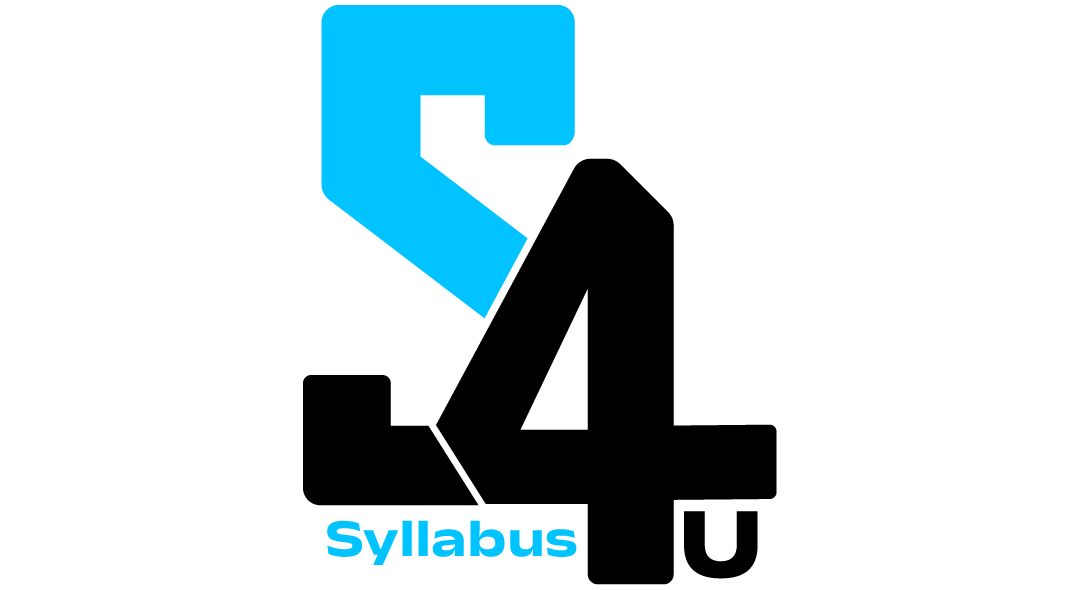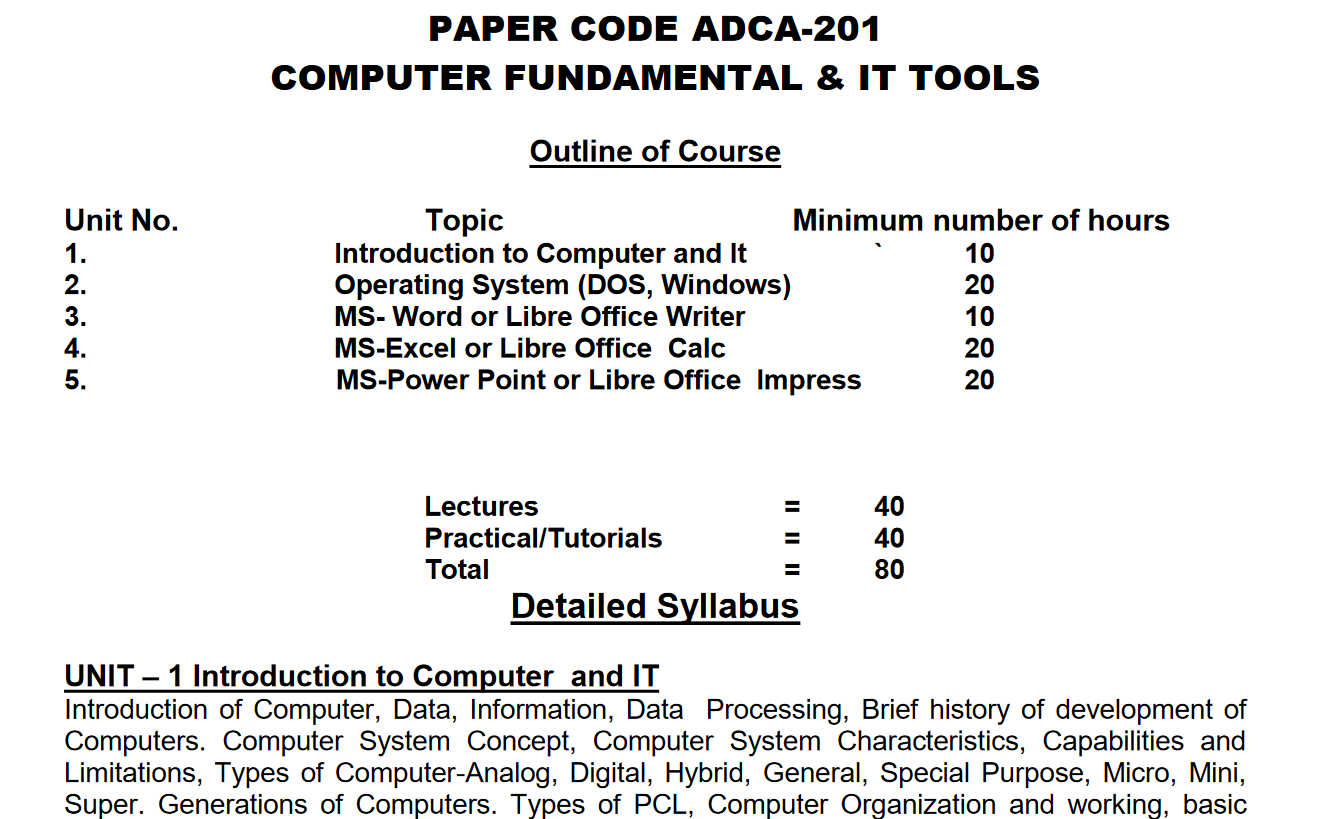The Advanced Diploma in Computer Applications (ADCA) course provides comprehensive training in various computer-related skills, making it ideal for students and professionals seeking to enhance their technical proficiency. Covering both fundamental and advanced topics, the syllabus includes modules like computer fundamentals, MS Office, programming languages (such as C/C++ and Java), web design, Tally, and more. ADCA aims to equip students with practical knowledge in software development, digital tools, and computer applications, preparing them for opportunities in the IT industry and other sectors. The course balances theoretical concepts with hands-on practice to ensure a well-rounded learning experience. Check ADCA Computer Course Syllabus with detailed topic wise.
ADCA Computer Course Syllabus
The ADCA (Advanced Diploma in Computer Applications) is a comprehensive course that covers various aspects of computer applications, ranging from fundamental to advanced topics. Below is a typical syllabus for the ADCA course, which may vary slightly depending on the institution offering it:
ADCA Syllabus (Latest)
The ADCA (Advanced Diploma in Computer Applications) course covers a wide range of topics aimed at providing practical and theoretical knowledge in computer applications. Key areas include fundamental computer concepts, operating systems like Windows and Linux, MS Office (Word, Excel, PowerPoint), and internet applications. It also focuses on programming languages such as C, C++, Java, and web development (HTML, CSS, JavaScript). Database management using SQL, computer accounting with Tally, and basic hardware and networking concepts are included as well. This course is designed for students aiming to pursue careers in IT, data entry, web development, or administrative roles.Check ABCA Full Syllabus in details here.
Module 1: Fundamentals of Computer
- Introduction to Computers
- Definition, Characteristics, and Components
- Hardware vs Software
- Input and Output Devices
- Types of Computers and Applications
Module 2: Operating System
- Windows Operating System
- Basic Windows Features
- File Management
- Installing and Uninstalling Software
- Introduction to DOS
- DOS Commands and Operations
Module 3: Microsoft Office Suite
- MS Word
- Creating and Editing Documents
- Formatting Text, Paragraphs, and Pages
- Creating Tables, Mail Merge, and Using Templates
- MS Excel
- Introduction to Spreadsheets
- Formulas and Functions
- Data Analysis, Charts, and Graphs
- Pivot Tables
- MS PowerPoint
- Creating Presentations
- Using Animations, Transitions, and Multimedia Elements
- Slide Show Techniques
- MS Access
- Database Creation
- Tables, Queries, Forms, and Reports
Module 4: Computer Networking and Internet
- Introduction to Networking
- Types of Networks: LAN, WAN, MAN
- Network Topologies and Protocols
- Internet and Email
- Internet Basics, Browsers, and Search Engines
- Email Management and Etiquette
Module 5: Accounting and Tally
- Introduction to Accounting Concepts
- Tally ERP
- Company Creation
- Ledger, Voucher Entry, and GST Implementation
- Generating Reports in Tally
Module 6: Database Management System (DBMS)
- Introduction to DBMS
- SQL Basics
- DDL, DML, DCL Commands
- Creating and Managing Databases
- Queries and Transactions
Module 7: Programming Languages
- HTML & Web Designing
- HTML Tags and Structure
- Basic CSS for Styling
- Creating a Simple Website
- Basics of C/C++
- Introduction to Programming Concepts
- Writing Simple Programs
- Variables, Loops, and Functions
Module 8: Multimedia and Design Tools
- Photoshop/CorelDRAW
- Introduction to Graphics Designing
- Tools for Editing and Creating Images
- Designing Posters, Brochures, etc.
Module 9: E-Commerce and Digital Marketing
- Introduction to E-Commerce
- Basics of Digital Marketing
- SEO, SEM, Social Media Marketing
- Online Advertising and Analytics
Module 10: Internet Security and Cyber Ethics
- Cyber Security Basics
- Best Practices for Safe Browsing
- Data Privacy and Ethical Computing
Module 11: Project Work
- Creating a Project Using Office Applications
- Database Management or Web Designing Project
- Presentation of the Project
Assessment and Certification
- Assignments and Practical Sessions
- Final Examination
- Certification on Completion
The ADCA course syllabus provides an in-depth understanding of both basic and advanced computer applications, making it suitable for students aiming to develop skills for a variety of IT-related role
ADCA Syllabus 2024-25: FAQs
Q 1. What is the ADCA course, and who should consider enrolling?
Answer: The Advanced Diploma in Computer Applications (ADCA) is a one-year diploma course designed to provide in-depth knowledge of computer applications, software, and tools. It is ideal for students, professionals, or anyone seeking to improve their computer literacy, learn programming, or acquire skills in office automation, accounting software, and graphic design.
Q 2. What subjects are covered in the ADCA syllabus?
Answer: The ADCA syllabus typically covers topics such as MS Office (Word, Excel, PowerPoint), operating systems, computer fundamentals, programming languages like C or Java, web development basics (HTML, CSS), database management, Tally ERP (for accounting), and graphic design tools like Photoshop or CorelDraw.
Q 3. What are the job opportunities after completing the ADCA course?
Answer: After completing the ADCA course, graduates can apply for roles like Data Entry Operator, Computer Operator, Office Assistant, Web Developer (junior level), Graphics Designer, or Accounting Assistant. It provides foundational skills for various computer-based jobs in both private and government sectors.
Q 4. Is any prior knowledge required to enroll in the ADCA course?
Answer: No specific prior knowledge is required to enroll in the ADCA course. It is designed for beginners as well as individuals with basic computer knowledge. The course starts from the fundamentals, making it accessible for those who want to build their skills from the ground up.
Q 5. How is the ADCA course different from DCA (Diploma in Computer Applications)?
Answer: The ADCA course is an advanced version of the DCA (Diploma in Computer Applications) and offers more comprehensive content. While DCA focuses on basic computer skills and software, ADCA goes deeper, covering advanced topics like programming languages, accounting software, and web development, providing broader career opportunities.